expandable list view in android example
In this Article today learn expandable list view in android example. expandable listview using an android studio. There are using parent and child array adapter in this listview. Follow the methods expandable listview. For the previous tutorial custom adapter listview in android follow the link.
First declaire variable :
ExpandableListAdapter listAdapter;
ExpandableListView expListView;
List<String> listDataHeader;
HashMap<String, List<String>> listDataChild;
Then create a populate() function:
private void prepareListData() {
listDataHeader = new ArrayList<String>();
listDataChild = new HashMap<String, List<String>>();
// Adding child data
listDataHeader.add("Programming Langauge");
listDataHeader.add("Fruit name");
listDataHeader.add("country");
// Adding child data
List<String> top250 = new ArrayList<String>();
top250.add("Android");
top250.add("java");
top250.add("c#.net");
top250.add("php");
top250.add("html");
top250.add("Advance java");
top250.add("python");
List<String> nowShowing = new ArrayList<String>();
nowShowing.add("Orange");
nowShowing.add("Apple");
nowShowing.add("lemon");
nowShowing.add("mango");
nowShowing.add("banana");
nowShowing.add("pynapal");
List<String> comingSoon = new ArrayList<String>();
comingSoon.add("India");
comingSoon.add("United State");
comingSoon.add("Shrilanka");
comingSoon.add("japan");
comingSoon.add("Nepal");
listDataChild.put(listDataHeader.get(0), top250); // Header, Child data
listDataChild.put(listDataHeader.get(1), nowShowing);
listDataChild.put(listDataHeader.get(2), comingSoon);
}
Then declaire a listAdapter = new ExpandableListAdapter(this, listDataHeader, listDataChild);
Create a ExpandableListAdapter java class follow the method :
Declair a variable :
private Context _context;
private List<String> _listDataHeader; // header titles
// child data in format of header title, child title
private HashMap<String, List<String>> _listDataChild;
then crete a follow function in this class:
@Override
public Object getChild(int groupPosition, int childPosititon) {
return this._listDataChild.get(this._listDataHeader.get(groupPosition))
.get(childPosititon);
}
@Override
public long getChildId(int groupPosition, int childPosition) {
return childPosition;
}
@Override
public View getChildView(int groupPosition, final int childPosition,
boolean isLastChild, View convertView, ViewGroup parent) {
final String childText = (String) getChild(groupPosition, childPosition);
if (convertView == null) {
LayoutInflater infalInflater = (LayoutInflater) this._context
.getSystemService(Context.LAYOUT_INFLATER_SERVICE);
convertView = infalInflater.inflate(R.layout.list_item, null);
}
TextView txtListChild = (TextView) convertView
.findViewById(R.id.lblListItem);
txtListChild.setText(childText);
return convertView;
}
@Override
public int getChildrenCount(int groupPosition) {
return this._listDataChild.get(this._listDataHeader.get(groupPosition))
.size();
}
@Override
public Object getGroup(int groupPosition) {
return this._listDataHeader.get(groupPosition);
}
@Override
public int getGroupCount() {
return this._listDataHeader.size();
}
@Override
public long getGroupId(int groupPosition) {
return groupPosition;
}
@Override
public View getGroupView(int groupPosition, boolean isExpanded,
View convertView, ViewGroup parent) {
String headerTitle = (String) getGroup(groupPosition);
if (convertView == null) {
LayoutInflater infalInflater = (LayoutInflater) this._context
.getSystemService(Context.LAYOUT_INFLATER_SERVICE);
convertView = infalInflater.inflate(R.layout.list_group, null);
}
TextView lblListHeader = (TextView) convertView
.findViewById(R.id.lblListHeader);
lblListHeader.setTypeface(null, Typeface.BOLD);
lblListHeader.setText(headerTitle);
return convertView;
}
@Override
public boolean hasStableIds() {
return false;
}
@Override
public boolean isChildSelectable(int groupPosition, int childPosition) {
return true;
}
Follow the full source code expandable
list view in android example.
1.MainActivity.java:
package com.akash.expandblelistview;
import java.util.ArrayList;
import java.util.HashMap;
import java.util.List;
import android.app.Activity;
import android.os.Bundle;
import android.view.View;
import android.widget.ExpandableListView;
import android.widget.ExpandableListView.OnChildClickListener;
import android.widget.ExpandableListView.OnGroupClickListener;
import android.widget.ExpandableListView.OnGroupCollapseListener;
import android.widget.ExpandableListView.OnGroupExpandListener;
import android.widget.Toast;
public class MainActivity extends Activity {
ExpandableListAdapter listAdapter;
ExpandableListView expListView;
List<String> listDataHeader;
HashMap<String, List<String>> listDataChild;
@Override
protected void onCreate(Bundle savedInstanceState) {
super.onCreate(savedInstanceState);
setContentView(R.layout.activity_main);
// get the listview
expListView = (ExpandableListView) findViewById(R.id.lvExp);
// preparing list data
prepareListData();
listAdapter = new ExpandableListAdapter(this, listDataHeader, listDataChild);
// setting list adapter
expListView.setAdapter(listAdapter);
// Listview Group click listener
expListView.setOnGroupClickListener(new OnGroupClickListener() {
@Override
public boolean onGroupClick(ExpandableListView parent, View v,
int groupPosition, long id) {
return false;
}
});
// Listview Group expanded listener
expListView.setOnGroupExpandListener(new OnGroupExpandListener() {
@Override
public void onGroupExpand(int groupPosition) {
Toast.makeText(getApplicationContext(),
listDataHeader.get(groupPosition) + " Expanded",
Toast.LENGTH_SHORT).show();
}
});
// Listview Group collasped listener
expListView.setOnGroupCollapseListener(new OnGroupCollapseListener() {
@Override
public void onGroupCollapse(int groupPosition) {
Toast.makeText(getApplicationContext(),
listDataHeader.get(groupPosition) + " Collapsed",
Toast.LENGTH_SHORT).show();
}
});
// Listview on child click listener
expListView.setOnChildClickListener(new OnChildClickListener() {
@Override
public boolean onChildClick(ExpandableListView parent, View v,
int groupPosition, int childPosition, long id) {
// TODO Auto-generated method stub
Toast.makeText(
getApplicationContext(),
listDataHeader.get(groupPosition)
+ " : "
+ listDataChild.get(
listDataHeader.get(groupPosition)).get(
childPosition), Toast.LENGTH_SHORT)
.show();
return false;
}
});
}
/*
* Preparing the list data
*/
private void prepareListData() {
listDataHeader = new ArrayList<String>();
listDataChild = new HashMap<String, List<String>>();
// Adding child data
listDataHeader.add("Programming Langauge");
listDataHeader.add("Fruit name");
listDataHeader.add("country");
// Adding child data
List<String> top250 = new ArrayList<String>();
top250.add("Android");
top250.add("java");
top250.add("c#.net");
top250.add("php");
top250.add("html");
top250.add("Advance java");
top250.add("python");
List<String> nowShowing = new ArrayList<String>();
nowShowing.add("Orange");
nowShowing.add("Apple");
nowShowing.add("lemon");
nowShowing.add("mango");
nowShowing.add("banana");
nowShowing.add("pynapal");
List<String> comingSoon = new ArrayList<String>();
comingSoon.add("India");
comingSoon.add("United State");
comingSoon.add("Shrilanka");
comingSoon.add("japan");
comingSoon.add("Nepal");
listDataChild.put(listDataHeader.get(0), top250); // Header, Child data
listDataChild.put(listDataHeader.get(1), nowShowing);
listDataChild.put(listDataHeader.get(2), comingSoon);
}
}

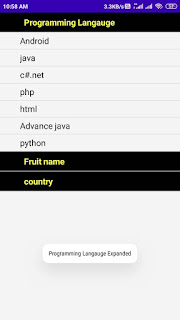

No comments:
Post a Comment