android studio table layout example
In this tutorial Today Learn android studio table layout example. follow the full source code android studio table layout example.
1.Open Android Studio and Create a New Project follow the fig:
2.Choice a Empty Activity and click next:
3.Renam a Project Name and package name. click finish.
4.Tablelayout.java:
package com.akash.myapplication;
import androidx.appcompat.app.AppCompatActivity;
import android.os.Bundle;
public class Tablelayout extends AppCompatActivity {
@Override
protected void onCreate(Bundle savedInstanceState) {
super.onCreate(savedInstanceState);
setContentView(R.layout.activity_tablelayout);
}
}
5.activity_tablelayout.xml:
<?xml version="1.0" encoding="utf-8"?>
<TableLayout xmlns:android="http://schemas.android.com/apk/res/android"
android:layout_width="match_parent"
android:layout_height="match_parent"
android:layout_marginTop="100dp"
android:paddingLeft="10dp"
android:paddingRight="10dp" >
<TableRow android:background="#0079D6" android:padding="5dp">
<TextView
android:layout_width="wrap_content"
android:layout_height="wrap_content"
android:layout_weight="1"
android:text="UserId" />
<TextView
android:layout_width="wrap_content"
android:layout_height="wrap_content"
android:layout_weight="1"
android:text="User Name" />
<TextView
android:layout_width="wrap_content"
android:layout_height="wrap_content"
android:layout_weight="1"
android:text="Password" />
</TableRow>
<TableRow android:background="#DAE8FC" android:padding="5dp">
<TextView
android:layout_width="wrap_content"
android:layout_height="wrap_content"
android:layout_weight="1"
android:text="1" />
<TextView
android:layout_width="wrap_content"
android:layout_height="wrap_content"
android:layout_weight="1"
android:text="Akash" />
<TextView
android:layout_width="wrap_content"
android:layout_height="wrap_content"
android:layout_weight="1"
android:text="akash123" />
</TableRow>
<TableRow android:background="#DAE8FC" android:padding="5dp">
<TextView
android:layout_width="wrap_content"
android:layout_height="wrap_content"
android:layout_weight="1"
android:text="2" />
<TextView
android:layout_width="wrap_content"
android:layout_height="wrap_content"
android:layout_weight="1"
android:text="Prakash" />
<TextView
android:layout_width="wrap_content"
android:layout_height="wrap_content"
android:layout_weight="1"
android:text="prakash123" />
</TableRow>
<TableRow android:background="#DAE8FC" android:padding="5dp">
<TextView
android:layout_width="wrap_content"
android:layout_height="wrap_content"
android:layout_weight="1"
android:text="3" />
<TextView
android:layout_width="wrap_content"
android:layout_height="wrap_content"
android:layout_weight="1"
android:text="Vijay" />
<TextView
android:layout_width="wrap_content"
android:layout_height="wrap_content"
android:layout_weight="1"
android:text="vijay123" />
</TableRow>
</TableLayout>
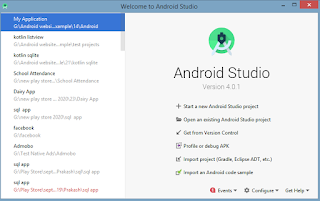




No comments:
Post a Comment